Figma. Registration and installation
Go to https://www.figma.com, there you will need to register by pressing the «Sing up» button.
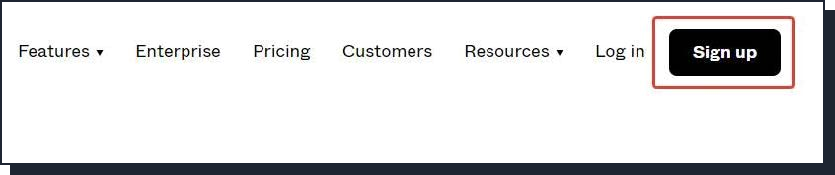
In the first field, enter your email, and in the second field, enter your password. After that, we click on the button «Create account».
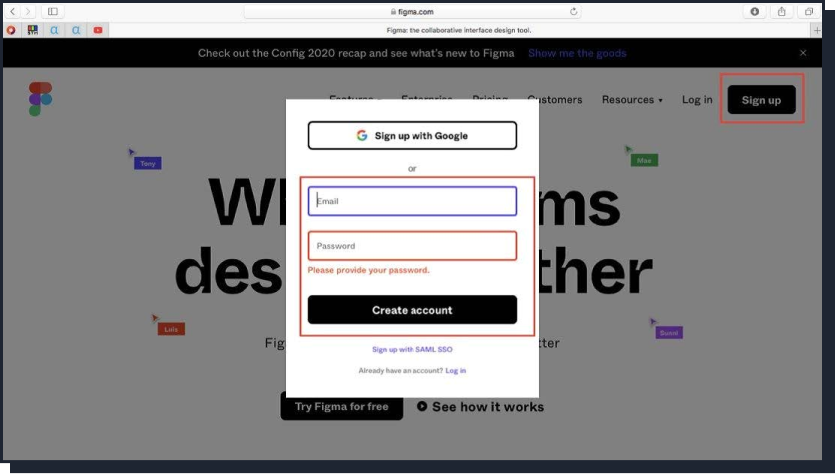
A new window opens. In the first field, enter your name, which will be displayed in the program. In the drop-down list select «Design». Click «Create account» again.
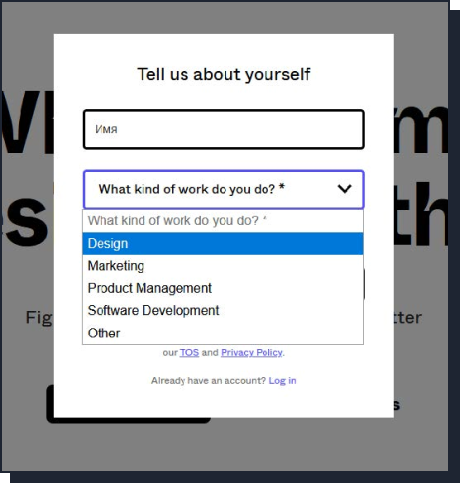
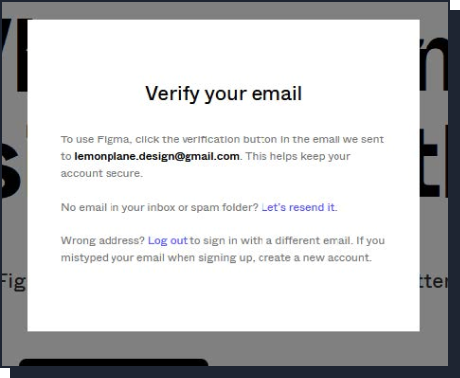
A window appears that says that you need to confirm the email indicated at registration. If the letter did not come, you can check the spam folder and check if the e-mail address is written correctly. If no reason is found, then click on «Create account».
Open the confirmation email. In the email, we click on the «Verify email» button. Automatically we are redirected back to the Figma website. We have created an account.
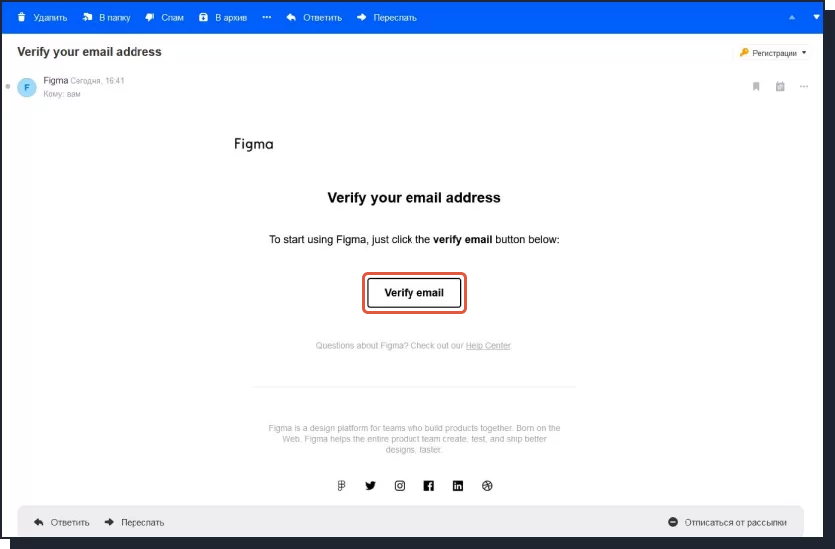
After that, open the site again at the link https://www.figma.com/downloads/ - here you can download the version of the program for the computer. Choose the one we need and, after downloading, start installing the program.
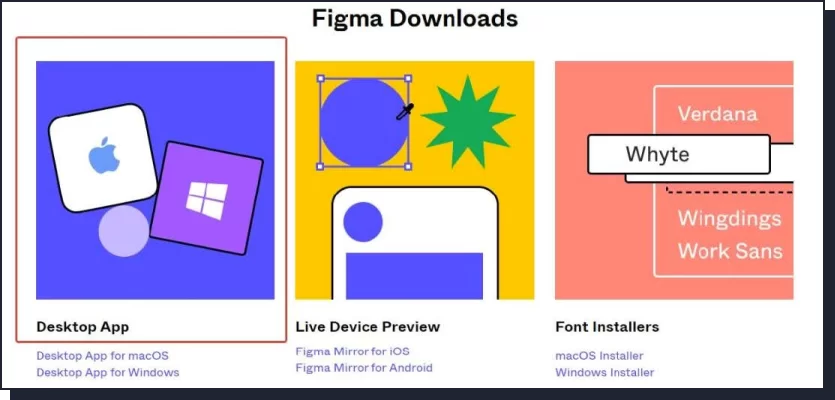
In the browser, click on «Open the Desktop App» and return to the program. The program is now installed on your computer with a registered account.
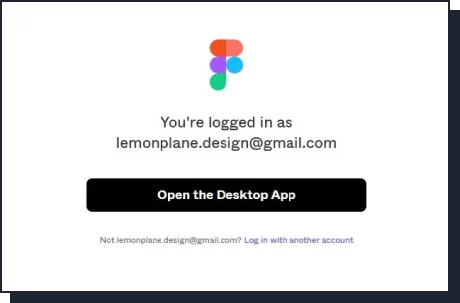
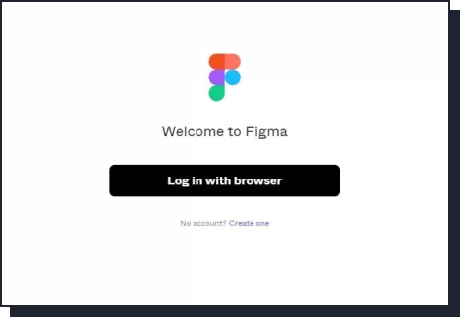
After installation, the program will automatically open and a window will appear with a request to log in via the browser. Click the «Log in with browser» button.

